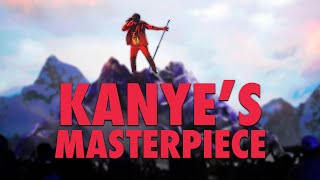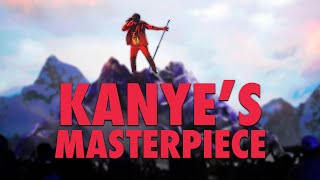How to Use iZotope VocalSynth 2 | Vocal Synthesizer
Channel: iZotope, Inc.
Category: Music
Tags: how to use a vocodervocal synthesizer vstvocalsynth tutorialvocal synthesizerisotopestompbox effectsvocal effectsvocalsynth 2how to use a vocal synthesizeraudio effectsizotope vocalsythvocoderhow to produce vocalsizotope
Description: Using your voice to arrange, compose, and transform sounds in your sessions can open your music productions to new sonic possibilities. Follow along as Chuck Sutton shares how to use VocalSynth 2 on your creative sessions to transform your vocals and even other instruments into vocoder-inspired effects in Auto, MIDI, and Sidechain mode. Learn more about VocalSynth 2: izotope.com/en/products/vocalsynth.html?utm_medium=Video&utm_source=YouTube&utm_campaign=vocalsynth-video&utm_content=Organic-Social&utm_term=Chuck-Sutton Get VocalSynth, along with even more mixing and mastering plug-ins: izotope.com/en/memberships.html?utm_medium=Video&utm_source=YouTube&utm_campaign=drums-and-bass-gritter-punchier-Trash-2&utm_content=Organic-Social&utm_term=Chuck-Sutton Chapters: 0:00 Intro 0:31 Music before/after VocalSynth 1:02 VocalSynth layout and controls 1:59 Auto mode 3:47 MIDI mode 5:10 Sidechain mode 6:09 VocalSynth with other instruments 7:14 Recap #iZotope #VocalSynth #MusicProduction Musicbed SyncID: MB01FGEV9BTUBXB